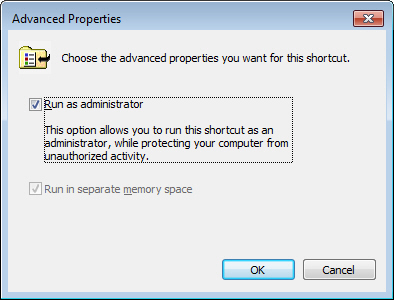The Run as administrator function in Windows Vista (Windows 7) limits the ability of non-administrative programs to compromise the security of your system. Programs that are not run using this secure function are not allowed to modify system folders and portions of the Windows Registry, and are not allowed to add entries to routing tables.
You can run a program as an administrator by right-clicking on its link in the start menu, and selecting the Run as administrator option from a pop-up menu as shown in the figure below. Note that double clicking on a program link will not display this option.
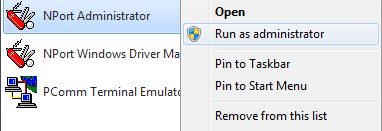
If the Run as administrator function is used on NPort utilities in a Windows 7 system, some COM mapping operations may not work properly. To solve this problem, do the following:
- Right click on the NPort Administrator suite icon.
- Select Properties.
- Click on Advanced and then select Run as administrator.
- Click OK to apply the settings.